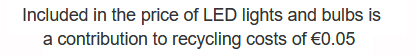![]()
STV-T1 Digital TV Receiver
- Contents
- STV-T1 Digital TV Receiver
- User Manual (in English)
- Large Remote Control & Batteries (2 x AAA)
- Fully DVB-T, MEPG-2/4 H.264 HD/SD Compliant
- Compatible Video Formats: 576i/576p/720p/1080i
- Auto & Manually Scan all Available Irish TV & Radio Stations
- Aspect Ratio: 16:9 and 4:3
- HDMI Output: Yes
- Scart Output: Yes
- Subtitles: Yes
- EPG: 7 Day
- Irish Digital Teletext: No
- 3 Pin Irish Plug: Yes
- PVR ready function via USB 2.0
- Multimedia playback via USB 2.0
- Front Panel
- USB Port
- Power/Status Indicator LED
- Rear Panel
- HDMI Port (Should use this for best quality if available on your TV)
- Scart (Connect TV here if no HDMI port available)
- Digital Coaxial Audio Out (Can connect to home cinema sound system)
- Antenna in (TV Aerial plugs in here)
- Loop out
- Audio/Video RCA Outputs (Red/Yellow/White)
Uses of the STV-T1 Irish Digital TV Receiver
- Used to receive Ireland's new Digital TV service (Known as Saorview)
- Can be used as a Media Player for Movies, Music & Photos
- Can be used to receive the currently available range of Irish digital radio stations
- Is ideal to be used before, during & after the Digital Switch Over in Ireland
Advantages of the STV-T1 Irish Digital TV Receiver
-
- It has a large remote with chunky buttons. Especially useful for elderly folks
- It is only one of a few generic receivers on the market to actually have a 3 pin Irish plug
- It is one of only a few generic receivers that actually pulls in the 8 irish channel on 1st time scan
- It is one of only a handful of generic receivers that actually determines the strongest transmitter and only saves that in your channel list
- It has an Mpeg4 Tuner and is HD compatible
- It has Scart & RCA outputs for Older TVs
- It has a HDMI output for newer HD Ready TVs
- It has a 7 Day Electronic Programme Guide (EPG)
- Allows reception of all Saorview TV & Radio channels
- Can watch Irish TV channels in HD (Currently RTE2 HD)
- Is PVR Ready (Can Pause & Record TV)*
- *With the Addition of an External Hard Drive
- It supports both NTFS & FAT32 formats
- Has an Intergrated Media Player of and plays the likes of Xvid/MP3 AVI videos
Disadvantages of the STV-T1 Irish Digital TV Receiver
- It's not a Combo Receiver (Irish Saorview Channels only)
- No Mheg5, so no Aertel Digital Teletext
INDEX
- Overview & Install of the SaorTV STV-T1 HD Digital TV Receiver
- How to Scan for the Irish Saorview Channels on the SaorTV STV-T1 HD Digital TV Receiver
- How to Sort & Delete Channels on the HD Digital TV Receiver
- How to Use the EPG & Info Buttons on the HD Digital TV Receiver
- How to Use the Teletext & Subtitle Options
- How to Set the Time on the SaorTV STV-T1
- How to Format a Hard Drive on the DTT Receiver
- How to Pause Live TV
- How to Use the PVR Recording Facilities
- How to Play Back your TV Recordings
- How to Use the Media Player on the Digital TV Receiver
Overview & Install of the SaorTV STV-T1 HD Digital TV Receiver
- Complete users guide for the SaorTV STV-T1 Digital TV Receiver
- This manual contains detailed instructions and video guides on the receiver"s installation & it"s various features
How to Install a SaorTV STV-T1 HD Digital TV Receiver
- Unpack the box:
- SaorTV STV-T1 HD Digital TV Receiver
- Remote control & Batteries
- User Manual (in English)
- Push the lead from the UHF aerial into the "RF IN" plug
- Connect using either:
- A scart lead from the receiver to an older TV
- A HDMI cable if you have one to a newer HD TV
- Plug in the power lead
- After 5-6 seconds the box will come on and will display the "Installation Guide" menu
- You may need to change the AV (Source) channel on the TV if using a HDMI connection
Scanning in the Irish Channels on the SaorTV STV-T1 HD Digital TV Receiver
- When the box is connected for the first time it will automatically boot up on the Installation menu
- Language by default is set to: English
- Default country is set to Ireland
- Arrow down to Channel Search and press OK
- This starts the automatic search for channels
- This takes about 2-3 minutes
- If the receiver picks up signal from more than one transmitter it will only keep the signal from the strongest transmitter which is very handy
- It will also pick up the 8 Irish Digital Saorview channels on 1st time scan
- As it picks up the 8 irish channel 1st time, there is no need for 2nd scan in the evening
How to Sort & Delete Channels on the SaorTV STV-T1 HD Digital TV Receiver
- Press the menu button
- Select the Program Menu
- Note: LCN should be turned off
- Select the Program Edit option
- Enter password "000000" (Six Zeros)
- Select colour coded keys on the remote that match the required function e.g.:
- "Red" button to move a channel
- "Blue" button to delete a channel
- When you have finished sorting the channels
- Press Exit button
How to use the EPG & Info Buttons on the SaorTV STV-T1 HD Digital TV Receiver
EPG
This DTT receiver comes with a full 7 Day EPG which works pretty well
- Press the "EPG" button on the remote control
- It lists the EPG one channel at a time
- You can scroll through channels or scroll up to 7 days forward (using arrow keys)
- Scroll over the the desired program
- Information displayed includes:
- Name of TV programme
- Start and Finish Time
- Programme synopsis
Info Button
- Press the Info button once
- Get the programme name and runing time
- Press the Info button twice
- Get the programme synopsis
- Works for now and next programmes
How to use the Teletext & Subtitle options
SUBTITLES
By default the subtitles are turned off
To turn on the subtitles;
- Press Button marked Sub-T
- Scroll down to "English Option"
- Press OK
- If you change channels the subtitles will default back to off
- Note: It is not possible from the main Menu to change the default so that if the subtitles are turned on for a certain channel so that they will stay on
TELETEXT
- Press the "TTX" button
- Note: it will work well when tested on Standard definition channels
- e.g. TV3 & TG4 but not at all when tested on RTE2 HD (This box does not have MHEG5)
- Also note that old style Aertel has been turned offf on Saorview service since 24/10/2012
How to Set the Time on the SaorTV STV-T1
- The video above deals with setting the correct time
- This may be necessay when the time change in Summer & Winter
How to Format a Hard Drive on the DTT Receiver
- With your USB drive connected to the receiver
- Press the menu button
- Arrow over to USB menu
- Arrow down to PVR Configure
- Arrow down to Format
- Use arrow keys to select FAT32 or NTFS
- Arrow back up to USB1/C
- Press OK to format drive
- Confirm you wish to Proceed ?
- Press "OK" and it takes about 30 seconds
- The hard drive is now formatted
How to Pause Live TV
With an external hard drive or memory stick connected to the box, you can avail of the timeshift mode. At that point then, you can just;
- Press the pause button to pause live TV
- You can fast forward and rewind in this mode also
- Press play button to resume playback
- Press stop button or change channel to return to live TV
How to Use the PVR Recording Facilities
The first step is to add either a USB key or a Hard drive (it can handle either FAT32 or NTFS)
The main features outlined in the video below are:
- How to mark a future TV programme for recording using the EPG function
- How to record the current programme using the record button
How to Play Back your Recorded TV Programmes
- Press the menu button
- Arrow over to USB menu
- Arrow down to multimedia
- Arrow over to PVR
- Press OK to navigate the connected USB drive with your recordings
- Use arrow keys to select desired recording to view
- Press OK button
- Press red button to play recording full screen
- You can also delete and rename your recording in this menu
How to Use the Media Player on the DTT Receiver
- To access the media player;
- Press the menu button on the remote
- Arrow over to USB menu
- Arrow down to multimedia and press ok
PHOTOS
- All the normal photo and image file types are handled
- Allows you view as a slide show
MUSIC
- Listen to MP3 & .wma files
- Allows you select song from the screen
MOVIES
- Supports both SD & High Definition Films & TV programmes
- Supports both FAT32 & NTFS
- Supports XVID AVIs
See map below for main Saorview transmitters in Ireland. Alternatively, click on link to view all main Saorview transmitters and regional sub stations [Click Here to View Map]
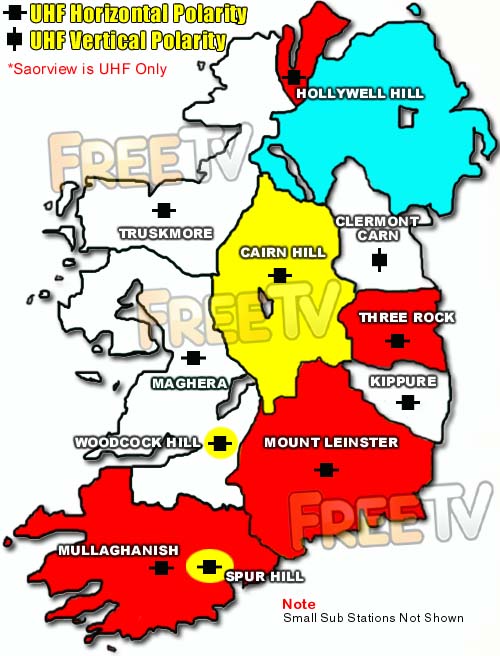
The above map shows the main Saorview coverage & transmitters, the colour code of the best UHF aerial to use and their catchment area
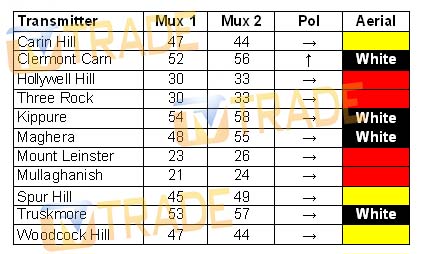
The table above shows the channel range & polarity of each of the transmitters in Ireland. The final column shows the UHF group colour code for the most appropriate aerial for the transmitter. Of course it is possible to use a wide band UHF aerial (either the standard white tipped, higher gain, high gain grid or 32 element) which will work on all transmitters
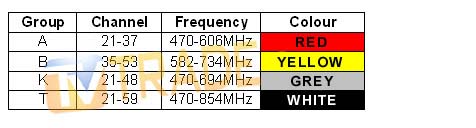
The table above shows the range of UHF TV Aerials available, their frequency range and the colour code associated with each aerial.
What channels can I get on a DTT (Digital Terrestrial TV) Receiver ?
With a Digital Terrestrial Television Receiver in Ireland it is possible to get to receive 8 Irish Channels: See below for the main ones.

Q: What is Irish Digital TV ?
Irish Digital Tv also know as Saorview is the name given to Irelands new "Free to Air" Digital Terrestrial TV service. The service officially launched in Ireland on the 29 October 2010. It is due to replace the old analogue TV signal, (which is due to be turned off on 24th Oct 2012).
Q: What Channels are Available ?
See the "List of Channels" Tab for a full list
Q: Will I need a new TV Aerial ?
Maybe but possibly not. A good rule of thumb is that if you are currently getting good reception on the 4 Irish channels (especially TV3 & TG4) on an existing aerial, chances are you will not need to invest in a new Aerial. Indeed the equipment and Installations are generally much simpler than with analogue systems where in Ireland we have the complication of VHF aerials & Diplexers in certain parts of the country.
Q: Will I need a new Television ?
You will need either
- A Digtal Terrestrial Receiver (Miniumum spec: MPEG4 & HD) to work with your existing TV
- A Saorview approved (or at a miniumum an MPEG4 HD) TV which can handle the Saorview transmissions
Q: What Is MHEG5 & is it essential ?
A receiver which has MHEG5 Middleware can recieve RTÉ’s Digital Aertel Service and also future proofs the receiver for down the line interactive services.
Q: Is it Possible to receive Irish & UK Digital channels on a single receiver ?
There are some Saorview Approved UK & Irish Combo Receivers on the market. There are also a host of generic Combo Receivers on the market
We aim to provide a fast, reliable & low cost delivery service
All orders we ship, leave our warehouse on time
- Standard Courier (2-4 Working Days)
- Cost is €3.95 on Orders Below €100
- Free Delivery on Orders Above €100
- Express Courier (1-2 Working Days)
- Cost is €6.50 (or €2.50 extra if you qualify for free standard shipping)
- With DPD: Cost is €7 (or €3 extra if you qualify for free standard shipping)
- This service guarantees that any order placed before 4pm (Mon - Fri) will ship from our depot that same day on the express delivery service*
- *Orders placed after 4pm on Fridays & during weekends / bank holidays will be shipped the next working day
- An Post
- Cost is €2.50 (P & P)
- Available only on selected products with the An Post logo
- Small Parcels
- Cost is €3.50
- Available only on products with the small parcels logo**
- Great Britain
- Cost: n/a
- Western Europe
- Cost is €10
- Belgium, France, Germany, Holland, Italy, Lithuania, Luxembourg, Spain, Portugal etc..
- Rest of Europe
- Cost is €20
- Croatia, Czech Republic, Estonia, Iceland, Malta, Slovenia, Switzerland, Norway, Sweden, Finland etc..
- Rest of World
- Cost is €30
- Please contact us before purchasing to confirm
Terms
- All shipping fee prices listed are ex-VAT @ 23%
- Irish shipping rates apply to the whole Island (North & South)
- Shipping fee is fixed for an order, regardless of the number of items bought
- All courier orders require signed proof of delivery and the customer must be contactable by phone
- We do not offer a weekend delivery service (Mon-Fri only excluding bank holidays)
- *Our courier achieves a 98% success rate on express deliveries
- ** Applies to island of Ireland only (North & South)
- Heavy or Large Parcels (Applies only to Non Irish based customers): It may be necessary to charge higher shipping fees / offer option to cancel order