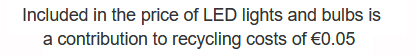How to Quick Format External Hard Drive in Windows
Symptom
You plug the drive into the receiver and nothing happens, drive is not detected.
Problem
Sometimes a batch of external hard drives direct from the factory may have slightly altered formatting on them. If you plug into some receivers, they will not be detected as the receiver will see them as un-formatted.
If you plug the external hard drive into a PC, the PC will see them as formatted BUT if you run them through partitioning software, it will actually see them as un-formatted.
Solution
Just do a quick format of the drive on a PC or laptop, making it NTFS formatting.
- With drive plugged into PC, go to my computer, right click on the external drive (will probably be the e: or f: drive) and click on format
- Note: Make sure it is the correct drive you are formatting
- Select NTFS from drop down list
- Tick the box marked 'Quick Format'
- Click on 'Start'
- Is a quick process (less than 30 seconds)
- You will get a message to say drive is now formatted
- Safely remove the drive from the computer by either using 'Safely Remove Device' icon or by simply powering down the PC or laptop
- Once you connect the drive to the receiver after this, it will be detected no problems and will function normally