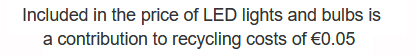Xoro HRT 8000 DTT Receiver User Manual
INDEX
- Overview of the Xoro HRT 8000 HD Digital TV Receiver
- How to install a Xoro HRT 8000 HD Digital TV Receiver
- How to Program Xoro HRT 8000 HD Digital TV Receiver
- How to set the Menu to English
- How to use the EPG on the HD Digital TV Receiver
- How to use the Teletext
- How to Use the PVR recording Facilities
- How to Use the Media Player on the DTT Receiver
- Time settings
Overview of the Xoro HRT 8000 Digital TV Receiver
Complete users guide for the Xoro HRT 8000 HD Digital Terrestrial Reciever. This manual contains detailed instructions and video guides on the set top box installation & it's various features.
How to install a Xoro HRT 8000 Digital TV Receiver
- Unpack the box:
- Xoro HD Digital TV receiver
- Remote control & Batteries
- User Manual (in English)
- Push the lead from the UHF aerial into the 'RF IN' plug
- Connect the HDMI lead (or scart lead) from the box to your TV
- Turn on the power button at the back of the box
- Plug in the power lead
- After 10 seconds the box will come on and will display the Intallation menu
How to Program a Xoro HRT 8000 Digital TV Receiver
- When the Installation Menu comes it will be in French and set to France
- from the country menu arrow over to 'Allemande'
- Do this to ensure that the Irish channels come in the correct order from 1-7
- Press the 'OK' button to start the auto search
- this takes about 3 minutes
- if the box finds more than one transmitter it will store the signal from the strongest one
How to set the Menu to English
- Press the menu button
- Select Enstillingen (3rd last option)
- Sprache (2nd Option)
- Select English (select for all options if you like)
- Press 'OK'
- Press 'Menu' to exit
How to use the EPG on the Xoro HRT 8000 Digital TV Receiver
This DTT receiver comes with a pretty limited EPG now and next function
- Press the 'EPG' button on the remote control
- Scroll down to the desired channel
- Scroll over the the desired program (now & next)
How to use the Teletext options
- Press the 'TTX' button
- Note: it will work well when tested on Standard definition channels
- e.g. RTE1, but not at all when tested on RTE2 HD.
SUBTITLES
- Press the 'Subtitles' button
- once you press it will remain on all channels until you press the on button again to turn it off
How to Use the PVR recording Facilities
To Record
- Add an external hard drive or USB key to the Xoro box
- It is essential that the external storage device is formatted to 'FAT32'
- Wait about 30 seconds for it to read the USB / hard drive
- it will first state "USB device is Being mounted Please wait"
- then "USB is available"
- Press the 'USB' button on the remote control
- To Record just Press the Record button
- To stop just press the Stop button
To View recording
- Press the Meda button
- Press 'OK' to select folder
- scroll to the item you wish to record
- Press 'OK' to play
How to Use the Media Player on the Xoro 8000
There is actually a pretty excellent media player with this receiver
MOVIES
- Press the Media button - this brings up a list of files and directories
- scroll down to say film.avi
- press 'OK' and film begins to play
Note: use USB button to view Saorview programmes recorded onto the Hard drive.
TIME SETTINGS
A quirky feature of the Xoro 8000 is that time did not move forward with the Summer Time. Not a big issue but just to be aware of it.