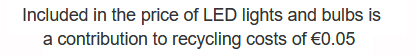Cart is empty
Amiko Mini Combo Video User Manual
INDEX
- Overview & Install of the Amiko Mini Combo Receiver
- How to Find UK Satellite Channels with Autoscan
- How to Tune in Saorview Channels
- How to Sort & Delete Channels
- How to Program your Amiko Mini Combo Using a USB Drive
- How To Manually Tune in a Satellite Channel
- Media Player Functionality
- Information & EPG Buttons
- Using the Subtitles on the Amiko Mini Combo
- How to Perform a Factory Reset
- How to Turn Off Audio Description
- Remove USB Drive Safely
Complete Users Guide for the Amiko Mini Combo
- The Amiko Mini Combo is a PVR ready mini HD Irish & UK combo TV receiver
- This receiver takes 2 feeds
- A single feed from a satellite dish
- A single feed from a TV aerial
Overview & Install of the Amiko Mini Combo
- Unpack the box
- Amiko Mini Combo
- Remote Control & Batteries
- Assorted Cabling
- User Manual & IR Eye
- Screw the lead from the satellite dish into the 'LNB in' connection
- Screw the cable from the aerial on the aerial in connection
- Connect the HDMI cable from the back of the box to the TV
- Plug in the power lead
- After a short time, the box will come on and should automatically switch TV to AV channel. You may have to select the correct AV input on the TV, especially if connecting using a HDMI cable
How to Find UK Satellite Channels with Autoscan
- Press the menu button on remote
- Select the installation menu
- Next is the satellite installation menu
- Select the satellite called 'Astra2A 28.2 E'
- Press 'Red Button' to start the 'Single Scan'
- Scan Mode: Free
- Program Type: TV + Radio
- Service Type: Blind
- Net: No
- Press OK button to continue scan
- The box checks for free channels on all transponders - takes around 10 minutes
- COMPLETE - All the free channels will appear on your channel list
How to Tune in Saorview Channels
- Press the menu button on remote
- Go to installation menu
- Arrow to terrestrial installation
- Select German as region
- Select tuner power off
- Press white button to start a blind terrestrial scan
- Takes several minutes
- Saorview channels will be tuned in at end of scan
How to Sort & Delete Channels
- Press the menu button on remote control
- Go to 'Services'
- Next select 'Organizing Services'
- You can individually or group move channels
- You can also individually or group delete channels
- Press exit to leave & save changes to channel list
How to Program Box with a USB Drive
The videos below show how you can porgram the box & back up channels using a memory stick. Remember, it is always best to work with a blank and freshly formatted memory stick for these type of procedures.
Load Channel List from USB Memory Stick
- Press menu button on remote
- Go to System
- Update by USB
- Update mode: Channel List
- Arrow down to start and press OK
- Very quick process, box will reboot when finished
- Box is now fully programmed
Backup Channel List to USB Memory Stick
- Press menu button on remote
- Go to system
- Go to backup to USB option
- select 'Backup to USB' & press OK
- Very quick process, takes less than 10 seconds
How to Manually Tune in a Satellite Channel
- This video shows how to add a new transponder and subsequently add a new channel to the Amiko Mini Combo. The procedure will be exactly the same for tuning in additional channels on this box (Frequency settings may be different)
How to Use the Media Player on the Amiko Mini Combo
- This is one of the best features on this already outstanding HD Satellite Receiver due to its ease of use and the sheer range of files it can handle
PHOTOS
- All the normal photo and image file types are handled
MUSIC
- Listen to MP3 files
- Allows you select song from the screen
MOVIES
- Supports both Standard & high definition films in a wide array of formats including XVID AVIs
Information & EPG Buttons
- The video above shows how to utilise the info button functions and also how to use the EPG on the Amiko Mini Combo
Using the Subtitles
- The video above shows how to turn on and off the subtitles on the Amiko Mini Combo
How to Perform a Factory Reset
- If you ever need to reset the Amiko Mini Combo, the procedure shown in the video above will demonstrate how to go about it
How to Turn Off Audio Description
- If you tune in new HD channels, by default the audio description audio track may be turned on by default, the video above shows how to turn it off and switch to the normal non-AD audio stream
Remove USB Drive Safely
- See how you can safely remove a USB drive from the Amiko Mini Combo while it is powered up