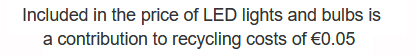Xoro HRS 8530 HD Satellite Receiver User Manual
INDEX
- Overview & Install of the Xoro HRS 8530 HD Satellite Receiver
- How to Change the Language from German to English
- How to Find Satellite Channels with Autoscan
- How to Sort & Delete Channels
- How to Program your Xoro 8530 using a USB Drive
- How To Manually Tune in a Satellite Channel
- Information & EPG Buttons
- Using the Subtitles on the Xoro 8530
- How to Change the Time Settings
- How to Upgrade the Firmware
Complete users guide for the Xoro HD Satellite Receiver
- The Xoro 8530 is a PVR Ready HD Satellite TV Receiver
- This Receiver takes a Single Feed from a Satellite Dish
Overview & install of the Xoro 8530 HD Satellite Receiver
- Unpack the box
- Xoro HD Satellite Receiver
- Remote control
- Xoro HD Satellite Receiver
- Screw the lead from the satellite dish into the 'LNB in' connection
- Connect the scart or HDMI cable from the back of the box to the TV
- Plug in the power lead
- Turn on the power switch on the back on the box
- After 5-6 seconds the box will come on and should automatically switch TV to AV channel. You may have to select the correct AV input on the TV, especially if connecting using a HDMI cable
How to Change the Language from German to English
How to Find Satellite Channels with Autoscan
- Press the 'Menu' button
- Select the 'Channel Search' menu
- Scroll to the 'Satellite setup' option
- Select 'Satellite Search' -> 'Astra 28.2 E'
- Press 'Blue Button' to start the scan
- Crypted 'FTA Channels'
- Press 'Blue Button' again to continue scan
- The box checks for free channels on transponders - takes 5 minutes
- COMPLETE - all the free channels will appear on your channel list
How to Sort & Delete Channels
- Press the 'Menu' button
- Scroll over to the 'Program' Sub-menu
- Scroll to 'program edit'
- Password '000000'
- To Delete
- Highlight a channel
- press the Blue button
- Press 'Ok' button to delete
- To Move
- Highlight a channel
- press the Red button
- Move to new location
- Press 'Ok' button to move
How to Program Box with USB
In ths videos below, we'll show you how you can backup and restore your customised channel list on the Xoro 8530
Back up Channel List on to a USB Memory Stick
- Press the Menu Button
- Scroll over and select 'Channel Search' Meuu
- Scroll to 'DB Management'
- Select 'Backup to USB' & press ok
- Default name generated for file: e.g. xxxxxx.DBM
- takes 3-4 seconds
Load Channel List from USB Memory Stick
- Press the Menu Button
- Scroll over and select 'Channel Search' Meuu
- Scroll to 'DB Management'
- Select 'Load from USB'
- Select the latest channel list
- Press 'ok'
- Wait 5-10 seconds and upload will complete
- BOX IS FULLY PROGRAMMED
How to Manually Tune in a Satellite Channel
This video shows how to add the new channel 5 family of channels, it was done on a Xoro 8530 and the procedure will be exactly the same for tuning in additional channels on this box (Frequency settings may be different)
How to Use the Media Player on the Xoro 8530 HD Satellite Receiver
This is probably the best single feature on this already outstanding HD Satellite Receiver due to its ease of use and the sheer range of files it can handle.
PHOTOS
- All the normal photo and image file types are handled
MUSIC
- Listen to MP3 & WMA files
- Allows you select song from the screen
MOVIES
- Supports both Standard & High Definition Films in a wide array of formats
TV RECORDINGS
- Play back recordings made on the HD Satellite Receiver