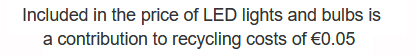Cart is empty
Triax ST HD 537 Digital Satellite Combo Box User Manual
- Overview
- How to Install a Triax ST HD 537 Combo Box
- The Initial Auto Tune Option on the Triax 537
- How access Secret Installer's Menu
- How to Find Terrestrial Channels with Autoscan
- How to Sort and Delete the channels on the Triax ST HD 537
- How to program box with USB
- How To Manually Tune in a Satellite Channel
- EPG & Information button
- How to Record & Playback Programmes on the Triax ST HD 537
- Using Digital Teletext on the Triax ST HD 537
- How to Load New Firmware
- Latest Firmware
- Latest Channel List Software
Overview
Complete users guide for the Triax ST HD 537 Digital Satellite Combo Box
- PVR Ready Satellite and Digital Terrestrial TV Receiver
This Receiver has 2 feeds from
- Satellite dish
- Digital Terrestrial TV UHF aerial
How to install a Triax ST HD 537 Satellite Combo Box
- Unpack the box
- Triax ST HD 537 combo receiver
- Remote control & batteries
- Push the lead from the Aerial into the 'Aerial in' connection
- Screw the lead from the satellite dish into the 'LNB in' connection
- Connect the scart lead from TV to 'TV out' connection on box
- Plug in the power lead
- Turn on the power switch on the back on the box
- After 5-6 seconds the box will come on and should automatically switch TV to AV channel
The Initial Auto Tune Option on the Triax 537
We would generally advise not to use this option because:
- it takes about 20 minutes to complete the Auto Tune
- instead simply go with a the box pre-tuned with the satellite channels on it and add the Irish channels at by doing a Terrestrial retune
How To Access 'Secret Installers Menu' & Upload channel list
The process for access this menu is quite bizzare but here goes:
- Press the Red button twice (*2)
- Press the menu button
- Select Information
- Enter '1475'
- Select 'Load settings from the USB Device'
- takes about 10 seconds to load
- If software is also being update this will take 2-3 minutes
How to Find Terrestrial Channels with Autoscan
- Press the 'Menu' button
- Select the 'Settings' Menu
- Select the 'General' menu
- Select 'Terrestrial Retune' & click 'OK'
- will work through the entire UHF spectrum searching for channels
How to Sort & Delete Channels on the Triax ST HD 537 Satellite Combo Box
- Press the 'OK' button
- See the list of channels
- Scroll to the channel you wish to edit
- Press 'Yellow' To delete
- confirm you wish to delete it
- Press 'Blue' to Edit
- Press 'Yellow' to renumber
- enter the position you wish to move the channel to
- Note pressing 'red' will let you delete a channel (in groups)
How to Program Box with USB
Upload / Download Channel data on to USB stick.
- Press the Menu Button
- Select Information menu
- Enter '1475'
- Choose to either
- 'Load settings from the USB Device'
- takes 5 seconds then reboots
- 'Store settings to a USB Device'
- note: save data to a total of 10 separate files (very cumbersome)
- takes 3-5 seconds
- 'Load settings from the USB Device'
How To Manually Tune in a Satellite Channel
- Press the 'Menu' button
- Select the 'Settings' Menu
- Select the 'General' menu
- Select 'Manual Satellite tune' & click 'OK'
- e.g.
- Frequency: 10906 MHz
- Symbol rate: 22000 ks/s
- Polarity: vertical
Comments
- It is a slow process - takes 40-50 seconds (instead of 4-5 expected)
- Add on extra channels like this can totally change the order of your order channels
- very frustrating
EPG & Information button
This is not great - just about ok.
EPG
- Press the Guide button to bring up the Electronic Programme Guide Guide
- On a Terrestrial channel
- gives full 7 day epg
- NO SYNOPSIS available
- On a Satellite channel
- gives current programme ONLY
- SYNOPSIS works fine !
INFO
- Press the 'INFO' Button on a satellite channel
- single press - get name, times etc on current programme (but not next)
- double press - synopsis of current programme
- Press the 'INFO' Button on a terrestrial channel
- single press - get name, times etc on current programme
- double press - gives NO SYNOPSIS (very strange)
How to Record & Playback Programmes on the Triax ST HD 537
This feature is a bit quirky and a few glitches see video
Pause function see demonstration in video
If you choose to record say RTE 1,
- then if you flick to any other Irish channel the picture will be blank
- pretty confusion first time and noticed it
- but you can flick to watch a satellite picture
To stop recording you must hit Record and then press Stop
TO PLAYBACK
Hit the library button and then select item to playback
Using Digital Teletext on the Triax ST HD 537
How to Load New Firmware
- Download the latest firmware from the link near the top of the page
- Unzip the file and copy the 2 included files to a blank USB stick
- Insert into USB port on the Triax 537
- It will automatic load up new firmware
- This takes about 4 minutes
- The box will then restart itself
- The current channel list on your box is not affected by this upgrade