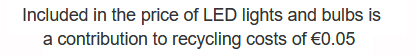How to Combine Saorview and Freeview on the Same Digital Receiver
Index
- Overview of Saorview & Freeview
- What Channels are Available?
- Saorview & Freeview Transmitter Map
- Saorview & Freeview Frequencies
- Equipment & Installation Guide
- Frequently Asked Questions
- UHF Aerial Groups
Overview of Saorview & Freeview
It is sometimes possible to combine both Saorview and Freeview into a single Digital Terrestrial Receiver allowing you to receive all the Free UK & Irish Digital TV Channels on a single box.
In this section we try to give all the information necessary to determine if this is a pratical option for you and what equipment will be needed to achieve this.
The 2 main factors which determine if this is practical is:
- Do you live in a region (normally the East Coast or along the border with Northern Ireland) where you can receive a signal from a UK Freeview Transmitter ?
- Do the Saorview and Freeview transmission frequencies interfere with each other - can they be combined?
What Channels are Available ?
The graphic belows shows the main channels with are available on the Irish Saorview & UK Freeview service.

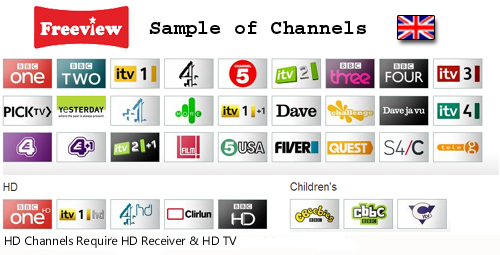
Click to see the full list of Freeview Channels
Saorview and Freeview Transmitters
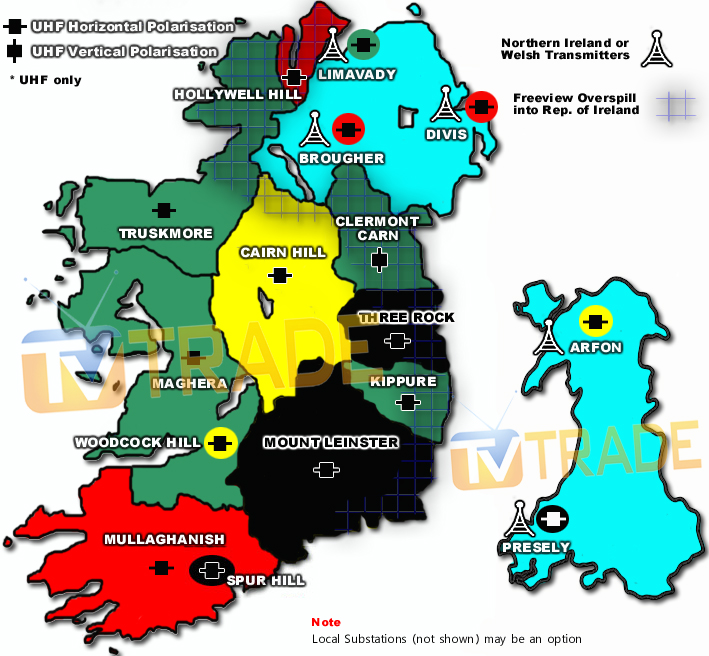
The above map shows all the main Irish Saorview transmitters and also the UK Freeview transmitters which could possibly be picked up in regions of Ireland.
For full list of all the sub transmitters - check out coverage.rtenl.ie/RTENLcoveragechecker.php
Saorview & Freeview Frequencies
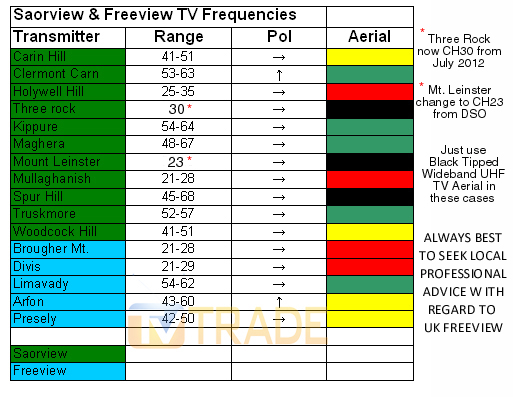
The table above gives the primary transmission channels and the channels range used by each of the transmitters featured in the map above.
Equipment & Installation Guide
We have created an Aerial kit which contains all the equipment needed to install a Freeview & Irish Digital Combo.
The equipment you basically need consists of:
- An MPEG4/MPEG2 receiver for Irish & UK Freeview (not supplied)
- UHF 10 Element Contract Aerials (*2)
- TV Aerial Installation Kit
- UHF / UHF Diplexer
- A TV Aerial Power Unit & UHF Masthead Amplifer
- A pole & Mounting
Note: When you go into the Product you can select from the Associated Products on the right and only select the products that you need.
Installation Steps
- Install the mounting Bracket & Pole in a location which has line of sight for both the Freeview & Saorview Transmitters
- Set up the Freeview System
- Install the UHF aerial for the UK Freeview transmitter along with the UHF Masthead amplifier & Power unit
- Connect the aerial to the HD MPEG4 DTT Receiver & tune in the UK Freeview Channels
- Verify you are picking up all the Freeview channels
- Set up the Saorview System
- Install the UHF Aerial for the Irish Saorview channels
- Most likely you will not need to use a power unit & amplifier - but use if necessary
- Connect the aerial to the HD MPEG4 DTT Receiver & tune in the Irish Saorview Channels (temporarily disconnect the Freeview Aerial)
- Verify you are picking up all the Saorview channels
- Combine 2 systems
- Use e.g. a 35/37 UHF Diplexer to combine the 2 aerials together. Do this after the power units etc.
- Feed the combined Aerial output into your HD MPEG4 Receiver
- Verify you are picking up all the Saorview & Freeview channels
Frequently Asked Questions
Q: What If I can't get Freeview in my area ?
- The best option to get the UK channels on a satellite dish and the Irish Channels on a TV aerial and feed them into a single combo receiver
- see Combo Receiver
Q: What if I Freeview & Saorview operate on the same frequencies ?
- It is still possible to combine them but you will miss out on the frequencies that clash.
- Alternatively of course you could just 2 boxes (or a box and an MPEG4 HD TV)
UHF Aerial Groups
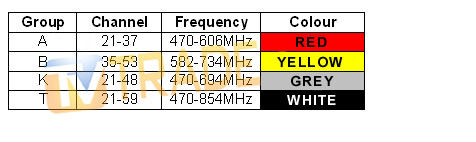
The table above is by way explaining the selection, frequency range and colour code for UHF Aerials.